Audio Metadata Automation Tool
For an individual project course in my audio engineering program, I decided to make a desktop tool that automated the creation of metadata reports for recordings. The audio engineering program records hundreds of gigabytes worth of performances in the Jacobs School of Music; one or more report files has to be created for each one of those performances. Traditionally, the audio engineers have manually filled out a Microsoft Word document with the pertinent audio metadata. My tool automatically extracts the audio file metadata, formats it, and enters it into a Word template in a couple seconds.
Project Description
Audio engineers at Jacobs record performances to 2 GB WAV files in Steinberg's WaveLab. The engineers fill metadata like location into the file through WaveLab. The engineers also place time markers in the recording during the performance to mark the beginning of songs and movements. Once the performance is over and post-production is complete, the engineers have to rewrite the metadata into a Word report file template. The markers must be exported from WaveLab to a text file, and then the marker metadata is copy and pasted into Word.
The tool I wrote is a VBScript program that automates the entire process of report file creation. When the engineer is done with post-production, they simply drag and drop one or more WAV files onto the script icon. The structure of the report file is contained in the script, so the script makes a new Word document and fills in the metadata using that structure. The metadata is extracted from the WAV file(s) using the Exiftool command-line application. The metadata is extracted to a set of temporary files, and the script then reads the contents of those files and writes it to the Word document.
The tool is frequently used by the audio engineering students at Jacobs. I created a way to remotely update the script since I finished the program. It involves uploading a new version to an IU web server and then downloading the script and dependencies to the host computer. I crafted a set of four commands to update the script that the audio professors can easily enter into the command prompt on the host machine.
Image Gallery
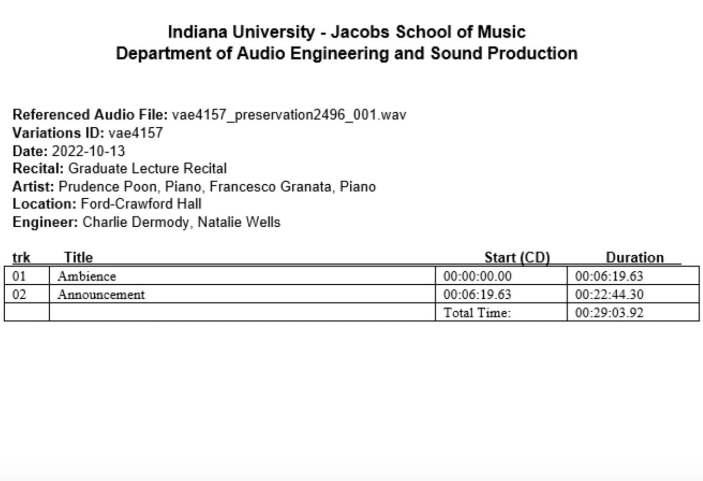 Report File Example
Report File Example